As explain in this section detail : https://jatseditor.com/docs/the-overview-of-the-interface-of-the-jatseditor/#back-
The Back section cover some information such as :
- Reference
- Acknowledgement
- Biography
- Ethics statement
- Conflict of Interest
- and other data related to back section
To insert this content category, you just need to click the Insert button on the top right side of Back section:
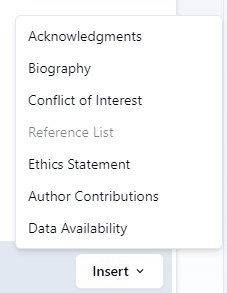

Adding References #
When adding reference, you can do it in two method :
1. Copy paste from your text file
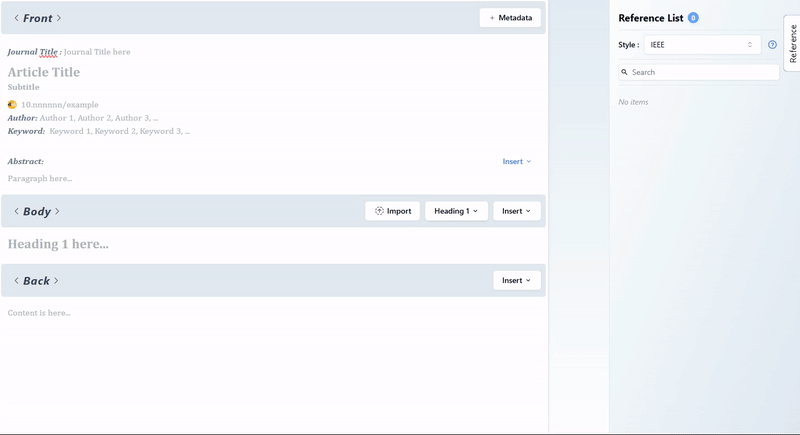
2. Automatically added when you are using JATSImporter Plugin
If you want to edit it, you can edit it directly on each of the Reference item.



