The editor create separated section about the content of the JATS, including:
- Front
- Body
- Back
Front #
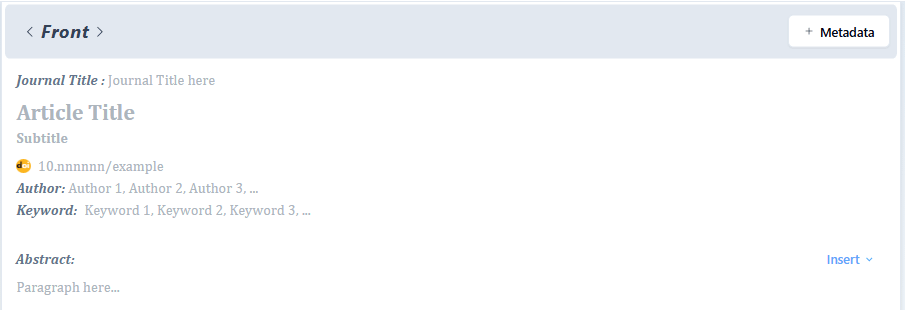
The front is where the data of general information or profile of the article is reside. It is including : Journal Title, Subtitle, Abstract, Author and their Affiliation, Copyright, Publisher, ISSN and other.
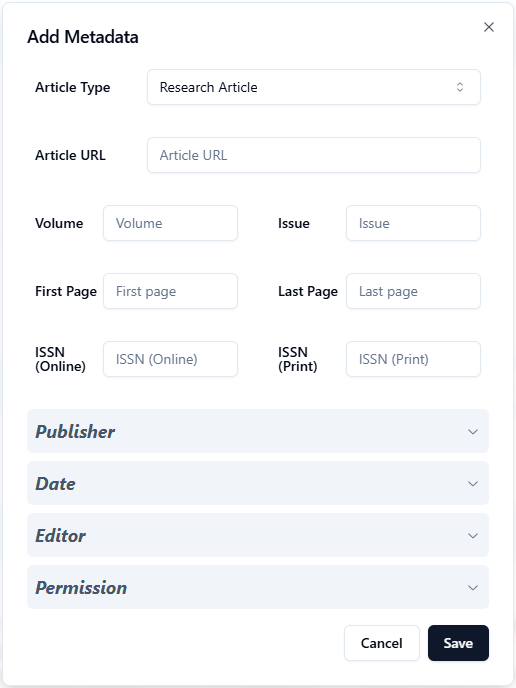
When you are using OJS, this metadata automatically added in the editor without additional effort to complete the data in this section.
Body #
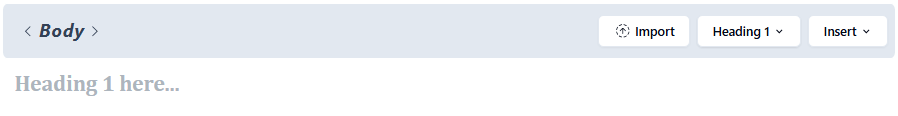
This section will hold information about the content of the article such as the main content of the research content, result and other information that is explain about the long information of the article.
The section in the content is divided by heading in the content.
In the content you can utilize some feature such as :
- How to Add Metadata Article, Affiliation Author, and Add New Section in Abstract ?
- Importing docx/doc File to the Body Section
- How to Add Table, Figure, Video, and Quote Display on Body Section ?
- How to Add Mathematical Equation ?
- How to Citation Reference, Table, and Figures ?
- Adding Information and Reference in Back Section
Back #

This section includes References and additional information. You can add some of the topics information in this section such as :
Acknowledgments: Expressions of gratitude to individuals or institutions supporting the research, such as funding providers, laboratories, or contributors to the project who do not meet authorship criteria.
Biography: A brief biography of each author, typically covering educational background, academic or professional positions, expertise, and primary research areas. This provides readers with context about the authors’ qualifications in the discussed field.
Conflict of Interest: A statement disclosing any potential conflicts of interest, where authors reveal financial relationships, affiliations, or other situations that could influence the research’s assessment and outcomes. This ensures transparency and research integrity.
Ethics Statement: A declaration explaining compliance with ethical standards, such as approval from ethics committees, consent from participants, or animal protection policies in research. This is important to ensure ethical research practices.
Author Contributions: A section detailing each author’s specific contributions to the research, such as designing the study, data collection, analysis, or manuscript writing. This improves transparency regarding individual roles in collaborative research.
Data Availability: Information on the availability of data used or generated in the research, including links to repositories or databases where the data is stored. This aims to facilitate open access and replication of research results.
References: A list of references or literature used in the article, including all cited sources, data, or other research. This helps readers trace the sources used by the authors.
Left Sidebar (Navigation Menu) #
In the left sidebar you will see the list of content outline :
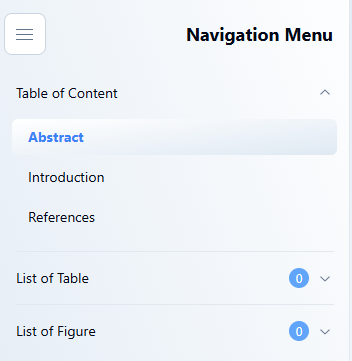
Right Sidebar (Reference List) #
The right sidebar consists of Contributors, Reference, and Warning
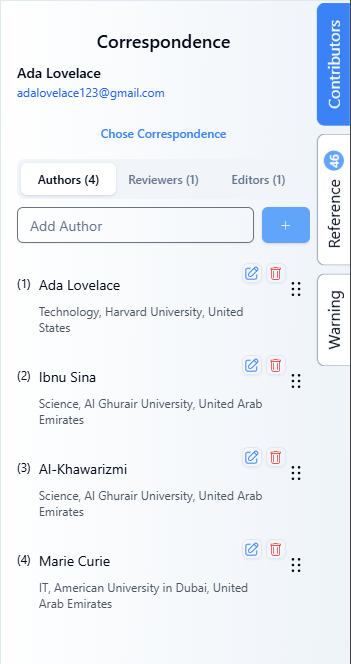
On the Contributors, you can view and manage the team behind the article, including authors, reviewers, and editors. Use this tab to edit their affiliations or add new contributors.
On the Reference list. This list is taken from the Back section in the Reference. There is no way you can modify each item in this area manually. The content added automatically once you add or paste any item in the Reference content in the Back section.
On the Warning, this feature helps you avoid reference errors in articles. This section will display citations that have not been linked to the Reference. Correct any errors to ensure the accuracy and credibility of your article.



