
XML for Academic Journals in OJS is essential if you manage your journal in OJS and want to meet modern indexing requirements. This JATS XML format is mandatory for journals that aim to be indexed in reputable platforms such as PubMed, DOAJ, EBSCO, and others. However, many editors still struggle with JATS XML because it contains many technical tags that feel difficult and confusing.
In reality, there is a much simpler way to create JATS XML directly inside OJS, and in this article we will explain the steps in detail.
Why JATS Matter for Journal Indexing #
Creating JATS in OJS is important because JATS not only meets international standards, but also makes article data easily readable by machines, automatically indexed by various academic portals, and easy to manage in the long term. JATS makes article metadata readable by various indexing systems such as Scopus, PubMed, DOAJ, EBSCO, and others. In addition, JATS XML can also help search engines such as Google Scholar to understand the structure of articles, from the title, author, references, to the DOI.
Apart from creating JATS XML, journal managers also need to be careful in choosing a JATS viewer that can display data properly so that it is easy to read. The viewer functions to display XML results to readers, but if the quality is poor, the data may not be displayed properly. In some cases, suboptimal viewers can make articles difficult to load or even fail to open. For example, in eLife Lens, when the data structure does not meet standards, the display may stop during the loading process. This can disrupt the reader’s experience and potentially damage the journal’s credibility. Therefore, it is crucial to select a viewer that is stable, fast, and compatible with the JATS schema in use.
For example, tables are displayed properly, images appear automatically with captions, and references are clickable. All of this improves the reader’s user experience and makes the journal look professional.
For journals seeking global visibility, JATS XML is not just a complement, but a key requirement. Many indexing platforms, such as PubMed, DOAJ, or EBSCO, automatically reject journal submissions whose XML does not meet standards. This is why understanding the structure and format types in JATS is important before creating it.
Technically, JATS (Journal Article Tag Suite) has several versions and validation formats regulated by NISO (National Information Standards Organisation). Every JATS XML file must refer to one of the following three official DTDs (Document Type Definitions):
- JATS Archiving and Interchange (Green DTD)
Used for archiving and exchanging data between platforms. It is commonly used by storage institutions or repositories such as PubMed Central. - JATS Publishing (Blue DTD)
This is the most commonly used by journal publishers. This format is more flexible, supporting additional elements such as multimedia, complex tables, and publishing metadata. - JATS Authoring (Orange DTD)
Designed for authors or editors who create new manuscripts directly in JATS format, prior to publication.
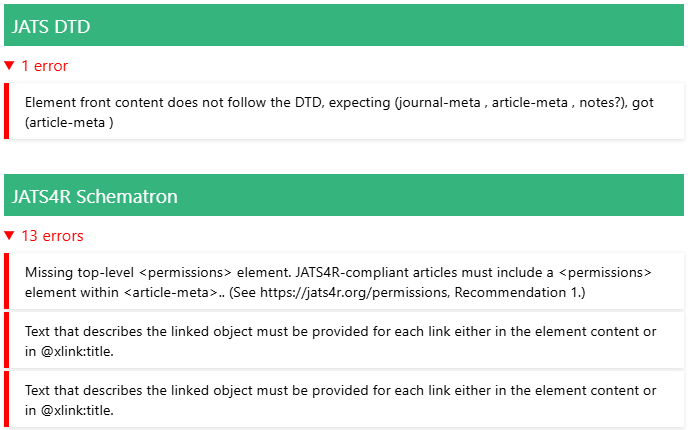
The following is an example of invalid JATS XML results, which journal managers should take note of, for example:
<journal-meta>must appear before<article-meta>.<permissions>orxlink:titleattributes have not been filled in.
Errors like this mean that your JATS file does not comply with DTD and JATS4R standards, so indexing systems such as PubMed, EBSCO, or DOAJ may reject the file.
Invalid XML files can cause articles to fail to display in the viewer, or worse, journal metadata to be unreadable by indexing engines. Therefore, every JATS file must be fully validated before publication.
To create JATS in OJS, there are two methods to choose from: using Texture or JATS Editor. Each has its own steps and advantages. A detailed explanation of how to use them and the differences between the two will be discussed in this article.
2 Tools for Creating XML in Open Journal System (OJS) #
1. Texture plugin #
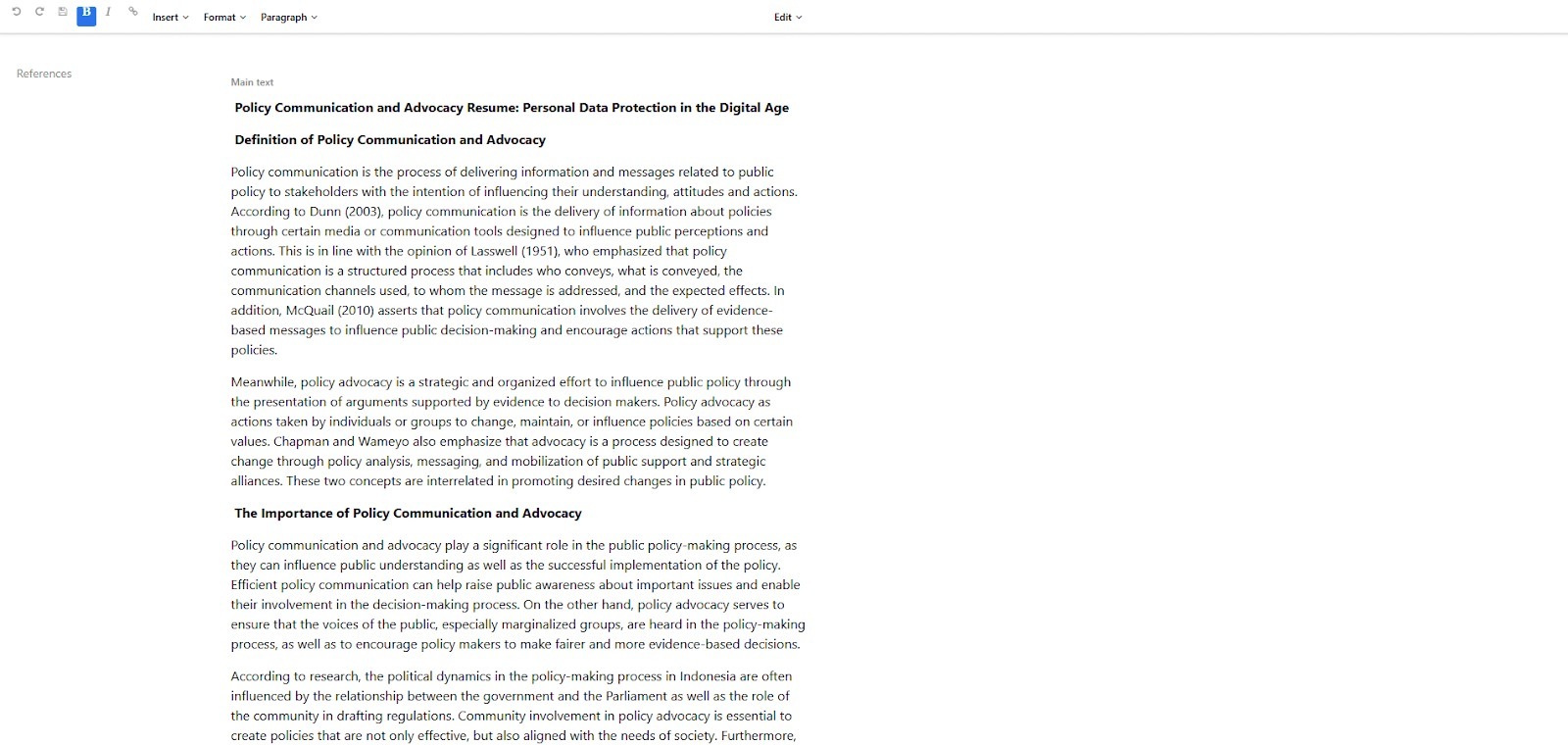
The first way to create JATS in OJS is to use Texture, an official plugin from PKP. Texture is provided free of charge in OJS and can be used immediately without having to purchase an additional licence. You can use it to create and edit JATS XML files directly from the OJS dashboard without leaving the system. For a tutorial on installing the Texture plugin in OJS, please click the following link: Creating JATS using Texture in OJS
In terms of functionality, Texture is sufficient for basic needs such as adding metadata, paragraphs, images, tables, and references. In addition, the resulting files can be displayed directly through a viewer called eLife Lens, which is also an open-source product from PKP. With the combination of Texture and eLife Lens, journals can display articles in XML format without the need for additional tools.
However, many OJS users feel that Texture is still too limited. Its interface is not very user-friendly for non-technical users, and sometimes, more complex JATS tags, such as those for equations, multimedia, or complex reference structures, are not supported and are not well covered.
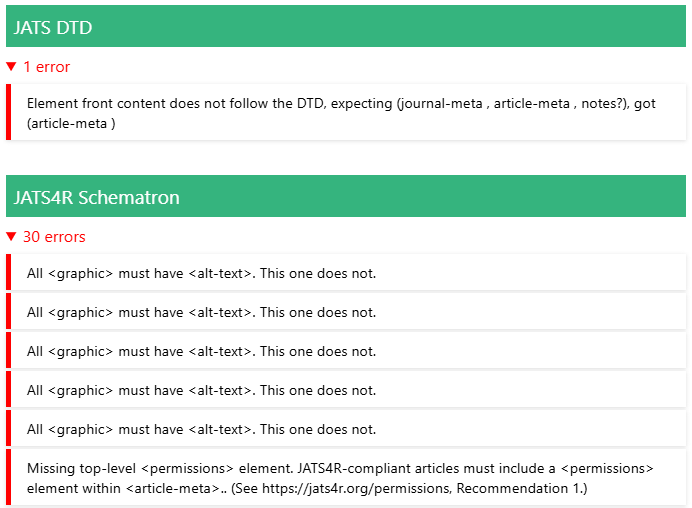
The validation results shown in the image above indicate that the JATS XML file created using Texture does not comply with DTD and JATS4R standards.
Errors such as “Element front content does not follow the DTD” mean that the file structure does not follow the order required by the JATS standard; <journal-meta> should appear before <article-meta>, while errors such as “All <graphic> must have <alt-text>” or “Missing <permissions>” indicate that important elements required by JATS4R compliance are not yet in the file.
This issue often occurs because Texture does not fully comply with DTD Publishing v1.3 and JATS4R recommendations, resulting in files that do not pass official validators such as PMC Validator or JATS4R Checker.
If a journal targets major indexes such as PubMed or EBSCO, XML files like this risk being rejected because they are structurally and semantically invalid.
2. JATS Editor plugin #

JATS Editor is an external platform specifically designed by the OJT Team to simplify the process of creating and validating JATS XML with higher standards. The difference is that JATS Editor is not directly installed in OJS, so it requires an additional step in the form of installing a plugin called OJT Control Panel. This plugin acts as a bridge between OJS and JATS Editor, allowing you to create, edit, and automatically link XML files to your article galley in OJS. For a tutorial on installing the JATS Editor plugin in OJS, please click the following link: Integrate JATS Editor with Open Journal System (OJS)
Once the JATS Editor plugin is installed, you can immediately start using it and log in using the account linked to your journal. Here, the process is much faster and more structured. For example, when you add author data, you can also add ORCID, Scopus ID, and ROR ID, which are already integrated for affiliations that are synchronised with the global system. So, in addition to being more practical, the XML output from JATS Editor is also ready for indexing on platforms such as PubMed and EBSCO.
Another advantage of JATS Editor is its support for complex content. If you have articles with complicated tables, mathematical formulas (LaTeX), or even high-resolution videos and images, all of that can be inserted directly through its visual editor. There is no need to edit raw XML or worry about complicated tags such as <table-wrap> or <inline-formula>. JATS Editor will write them automatically, allowing you to focus on the content of the article. The validation process is also automatic, so every time you export an XML file, the system will ensure that all tags comply with the DTD and JATS4R standards recognised by major indexing agencies.
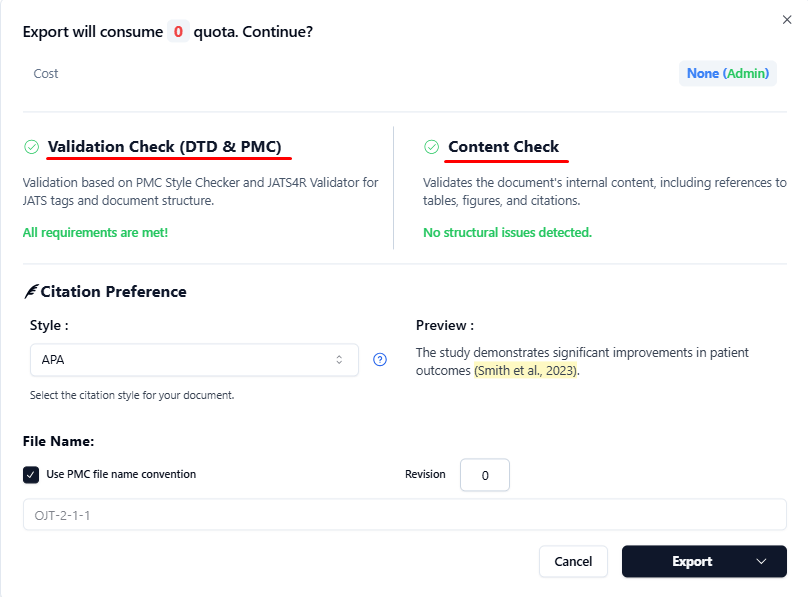
In addition, the JATS Editor plugin is bundled free with Better JATS Viewer, a JATS viewer developed by the openjournaltheme (OJT) team. This viewer displays JATS XML articles with a cleaner and more functional appearance. For example, it already supports PlumX Metrics and Dimensions Metrics displays without the need for additional plugins. This means readers can immediately view statistics on citations, views, and article interactions in real time on the galley page. This enhances reader interactivity and engagement, which ultimately helps improve the visibility of journals on search engines and academic platforms.
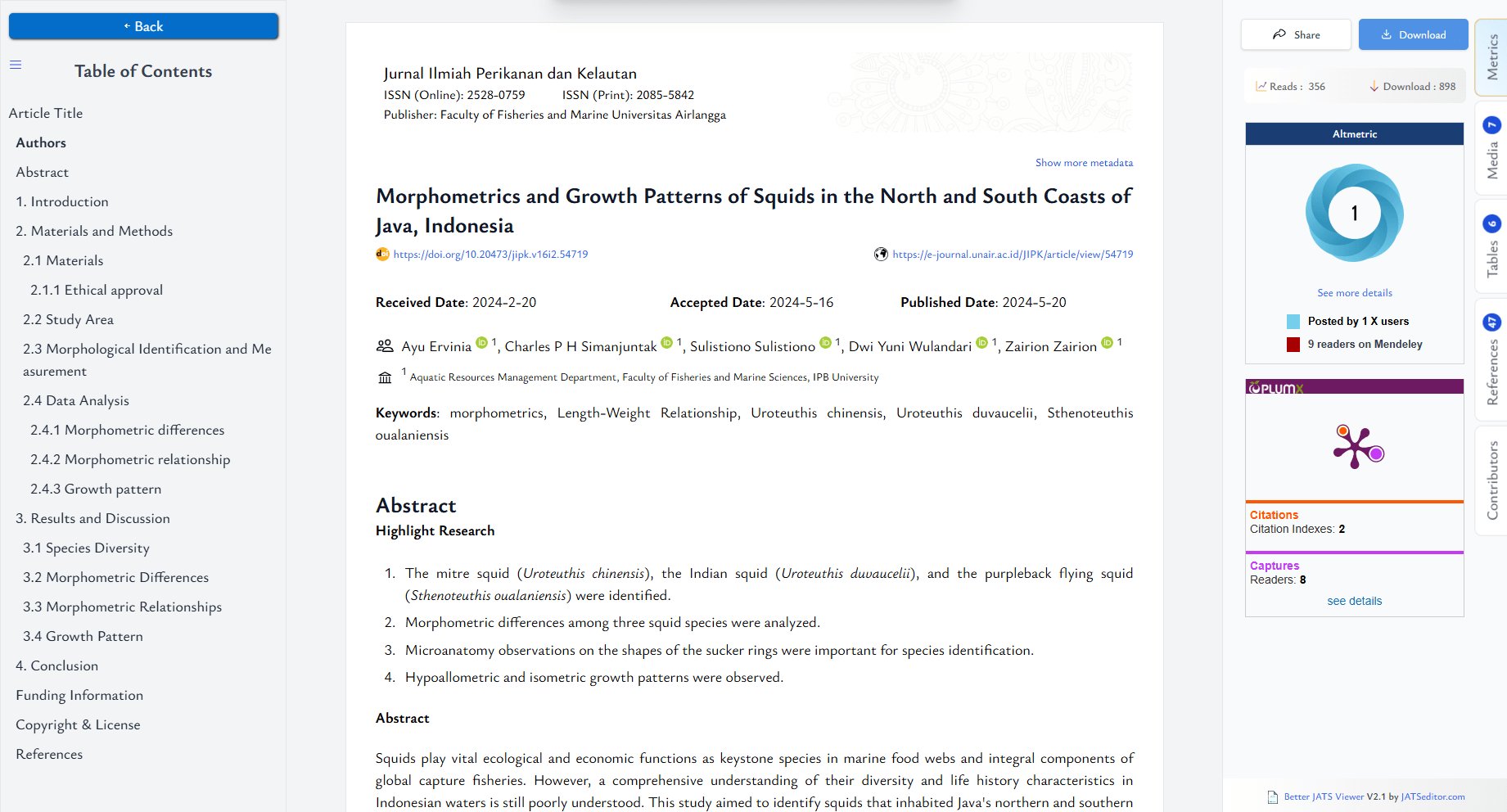
From an SEO perspective, using JATS Editor offers significant advantages. Because the JATS XML format is created in accordance with international metadata standards, the articles you publish will be more easily indexed by scientific databases. Metadata such as titles, author names, affiliations, DOIs, and keywords are written in a structure that is easily readable by search engines. This dramatically increases the chances of your articles appearing in search results compared to articles with regular PDF galleys.
For journal managers looking to streamline the publication workflow, integrating JATS Editor can be an ideal solution. You can create XML even before the article is published in OJS. So once the article is published, the JATS version automatically appears in the galley. No manual uploads or resynchronisation are required. Everything is automatically connected, significantly reducing the editor’s workload.
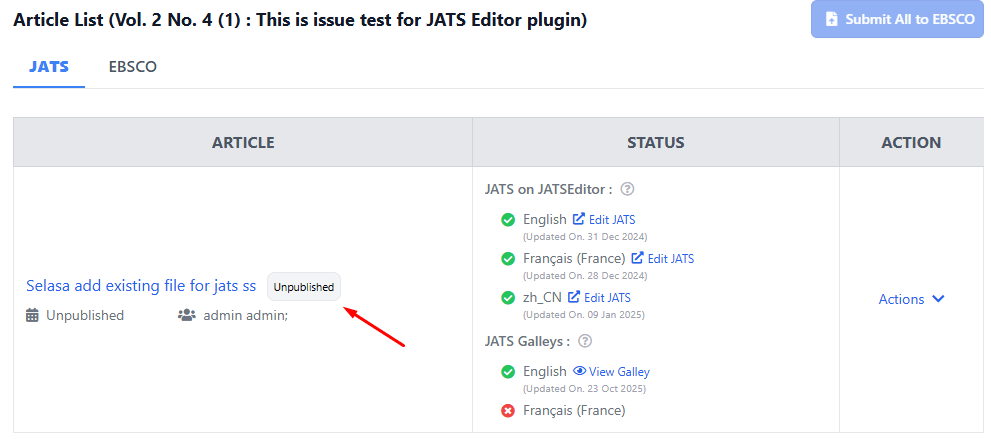
In addition to technical ease of use, JATS Editor is also designed to be flexible for use on various platforms. You do not have to use OJS. If you manage a journal on an independent platform, you can still create JATS XML in the same way. Afterwards, the XML file can be manually uploaded to another system or used for indexing purposes in scientific databases.
Furthermore, JATS Editor is actively updated. Each update usually brings improvements in terms of speed, compatibility with the latest OJS version, and additional features such as ROR auto-completion or LaTeX validation. That way, there is no need to worry about changes in regulations or formats from indexing agencies, because the JATS Editor system always keeps up with the latest developments.
Overall, creating JATS in OJS can be quick and easy, depending on the tool chosen. If you only want basic functions, Texture is sufficient. But if you want professional results, ready for indexing, with a modern viewer display and full support for global affiliations, JATS Editor is the best solution. The combination of the two gives each journal the freedom to customize its workflow as needed without compromising speed and quality.
JATS Editor has been used by numerous high-reputation journals and institutions worldwide to create thousands of JATS XML files, most of which have been submitted to EBSCO and PubMed. Here are some journals that have used JATSeditor:

– Videosurgery and Other Miniinvasive Techniques (PubMed)
– Universitas Airlangga Journal (Scopus Q3)
– BIOTROPIA (Scopus Q3)
– Biomedical Research and Therapy (Scopus Q4)
– Journal Entomologi Indonesia (IPB) (Scopus)
Conclusion #
JATS XML is essential to ensure journal articles meet international standards and are easily indexed by global platforms such as PubMed, DOAJ, and EBSCO. XML structure validation is a key factor in ensuring that article metadata is read correctly by the system.
Of the two tools discussed, Texture can be used for basic needs because it is free and readily available on OJS, but the results often do not meet DTD and JATS4R standards. Meanwhile, JATS Editor provides more professional, valid, and ready-to-use results for international indexing because it is integrated with an automatic validation system and supports complex formats.
In summary, a journal’s success in increasing its global visibility and credibility greatly depends on choosing the right JATS creation tool. JATS Editor can be the best choice for journals that want fast, accurate, and globally standardised results.



