If you already have an XML file and want to edit it, you can do it in the JATS Editor. Here are the steps :
1. Go to your workspace, then click on the Create section, select Import XML
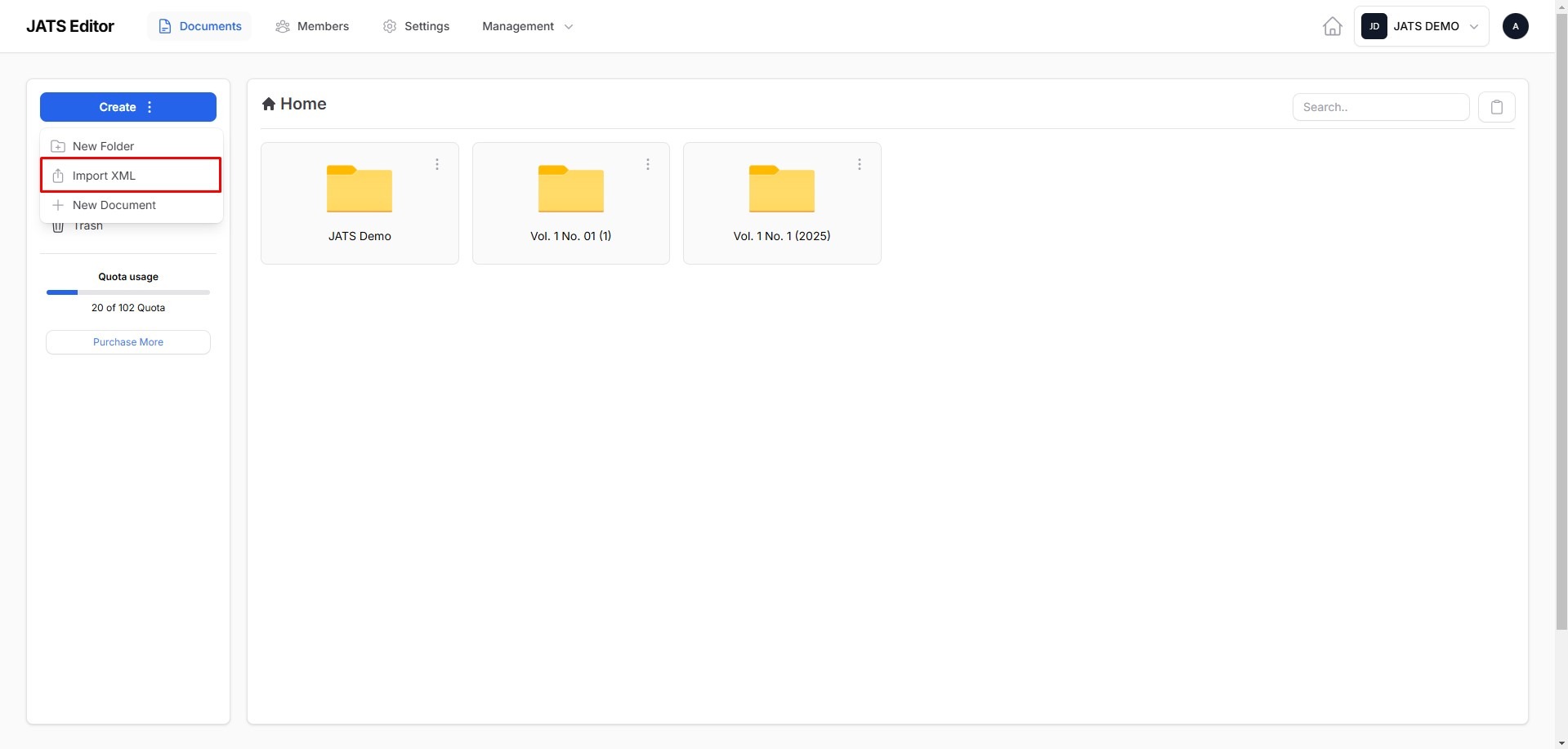
2. Then upload your XML file. Once you have successfully uploaded your file, you can click Submit.
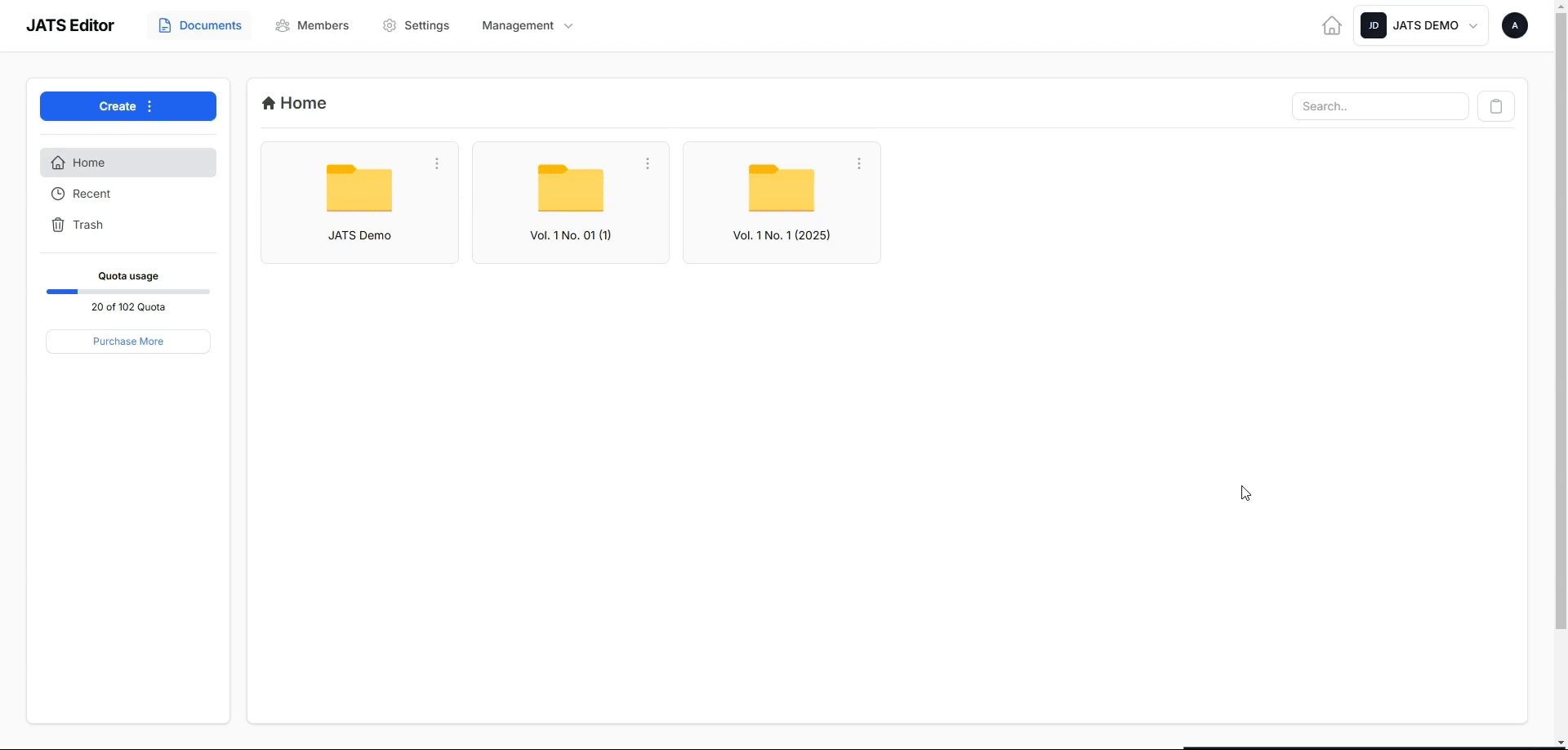
Note:
– If your XML has images, please zip the XML file and the images into one file before you uploading.



