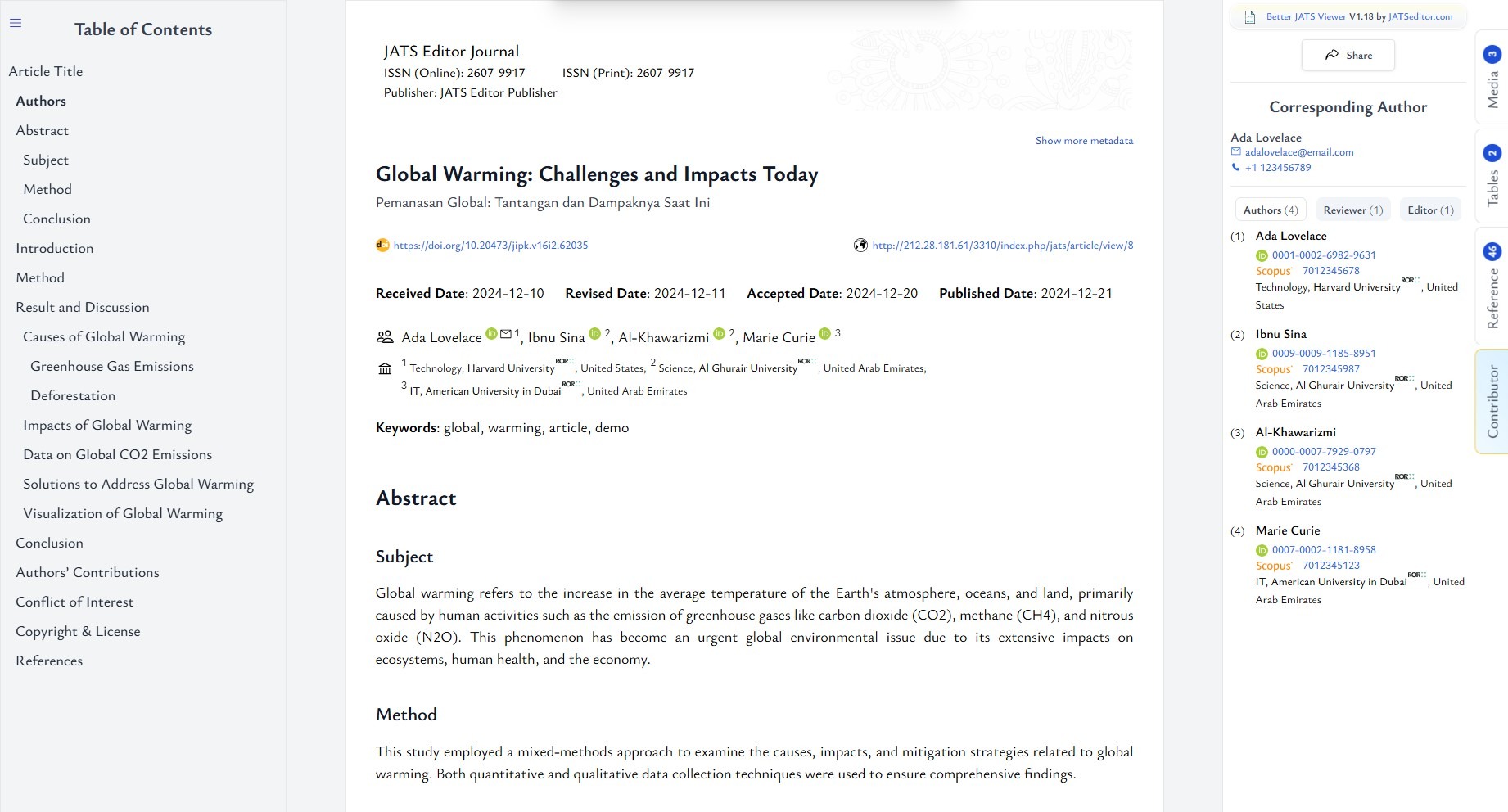
Better JATS Viewer is a plugin for OJS that improving on viewing XML/JATS file in OJS to provide rich data. The Better JATS Viewer also work best for JATS that is created with JATS editor that is provided in this site.
Better JATS viewer is maintain by OJT Team (openjournaltheme.com). The aim for this tool to provide a better standard on JATS view for full-text publishing by the journal.
We recommend using JATS Editor rather than any other tool because this plugin work best with the JATS file created with the editor.
Demo : #
You can see in live the result from full text publishing from JATS that will shown beautifully in the browser here :
https://jatseditor.com/demo/
How to Install Better JATS Viewer in Open Journal System (OJS) #
To use Better JATS Viewer as a viewer for your JATS XML in OJS, please make sure you have enable the Better JATS Viewer first.
You can go to OJT Control Panel > JATS Editor Plugin > Setting


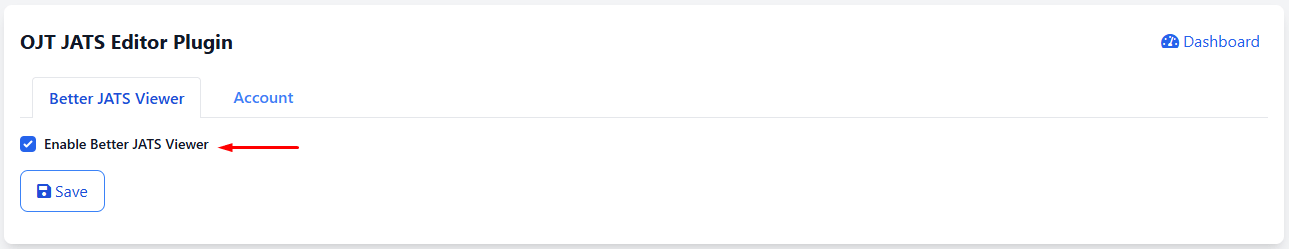
After you have enabled it, it will automatically open Better JATS viewer when visitor click XML file in your article galley.
Different with eLife Lens Plugin #
Rather than using old vintage eLife Lens that has many shortcomings for features, this shortcomings including :
- eLife Lens very slow, you see when view JATS it got long loading.
- ORCID and Scopus is not displayed
- Subtitle is not shown
- The affiliation of each author is not view correctly.
- Does not support responsive.
- Does not support MathML display
- Table of content and table of list is not available
- Does not support view external video as available in JATS
- Author’s Correspondent is not displayed.
Features of Better JATS Viewer #
The decision to create a new JATS viewer by our team, after we had done some research that, currently although the urgency of JATS as full-text publishing is getting urgent, We did not find the best-standardized tool or plugin to view a JATS file. We feel satisfied with current available viewer such as JATS Parser and eLife Lens because such tool have some limitation. For example it already to old to support the latest tag from JATS, it cannot view more metatag for the author such as Scopus and ORCID, it does not support responsive display and many more.
After we had made a JATS editor that improves on how to create and modify JATS, finally our team also decided to create a free tool to show the better and richer features of JATS. This development was considered to find the lack of features of the current use of a plugin/tool called eLife Lens or JATSParser Plugin in OJS.
1. Better Speed Improvement on processing JATS #
For comparison here is the JATS processing before it gets displayed using eLife Lens. We have made benchmark for loading JATS file with same XML file :

vs using the Better JATS viewer Plugin

Result :
448ms in Better JATS Viewer vs 1.28s (1,280ms) in eLife Lens means that our plugin show 3x faster processing on JATS. It is instantly process the JATS.
The benchmark is done using the browser console using Chrome.
Compared with JATSParser Plugin in OJS, our plugin also beyond compare, as it processes all the tags of JATS on the client side. This means that the process of JATS file does not use the resources of the server. Our tool uses the distributed client side to process the XML by the client.
Our plugin proves that it performs significantly better, especially for tasks where speed is critical (e.g., user interactions or web page loads).
2. Responsive mode #
Responsive view currently is a mandatory as many of visitor accessing the article using the Smartphone. This is our top priority in creating the plugin so it fully supported to view the JATS in responsive view.

FAQ #
How to use this BetterJATSViewer ?
Answer :
Currently it is only support to be used as the OJS Plugin, it is bundled with OJT JATS Editor plugin, you can install in in the “Plugin Gallery” in the OJT Control Panel.
To install OJT Control Panel you can follow this instruction :
https://openjournaltheme.com/docs/how-to-install-ojtplugin/
I have used BetterJatsViewer but the result of browser is not shown or some of the information is not shown.
Answer :
Your JATS file should follow the standard JATS tag, or some of the tag, so the plugin cannot show the correct output.
In JATSeditor.com our tool use the latest standard from JATS from https://jats.nlm.nih.gov/publishing/tag-library , https://www.ncbi.nlm.nih.gov/pmc/pmcdoc/tagging-guidelines/article/dobs.html and standard created by https://jats4r.niso.org
Some of the vendor create the JATS file with manual process and not comply with the standardized tag although it is validated by PubMed, some tag will be deprecated in the future or not supported in the Better JATS Viewer.
However if you think your file is comply with those standard, you can always contact us so we can provide you free support for doing fixing and inspection to it. Just ping us in support@openjournaltheme.com
If I have many of JATS file created by some vendor, can I use this plugin ?
Answer :
You can contact us via email support@openjournaltheme.com so we can fix the plugin for you.
How can I create JATS file that is compliance with those standard ?
Answer :
You can use our JATSeditor.com to create fully compliance JATS XML file.
Note with eLife Lens XML Viewer #
For some note with the eLife Lens OJS XML viewer can be found here :



